Bento Webflow Integration
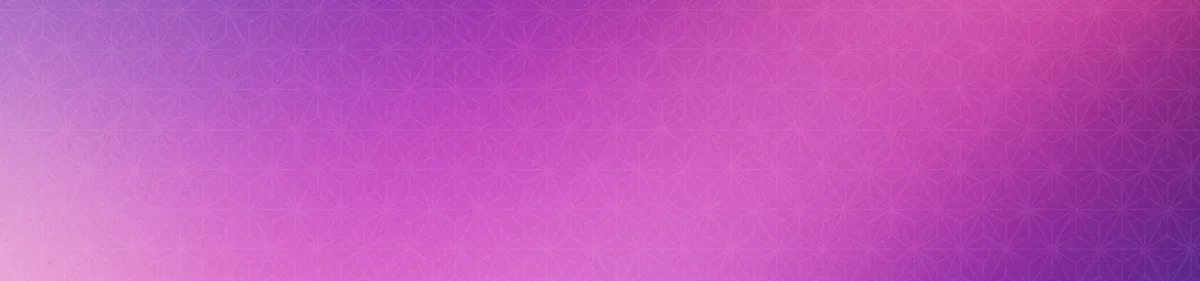


Overview
The Bento Webflow Integration offers a core functionality:
- Event Tracking: Automatically track key webflow events for your subscribers
Requirements
- An approved Bento account
- A webflow account
- The bento Tracking script - for user tracking on the website
Tracking Script Installation
1
In webflowNavigate to your Webflow project's settings. You can usually find this by clicking on the project's name and then selecting
Settings.2
On the Site settings screenLook for the
Custom Code section within the settings. Click that.3
Copy the Tracking ScriptCopy the Tracking Script. If you it asks you to replace the
site_uuid with your site uuid, do so from the bento teams screen.4
Paste the Tracking ScriptIn the Header text field paste in the tracking code. Double check that it looks the same as what you copied from bento.
5
Save the changesClick
save and publish.How the connection works
When a user browses webflow site, you will see $page data appear in bento. This interaction allows you to track and, start
automations and flows based on purchase events and more.