Bento Segment Integration
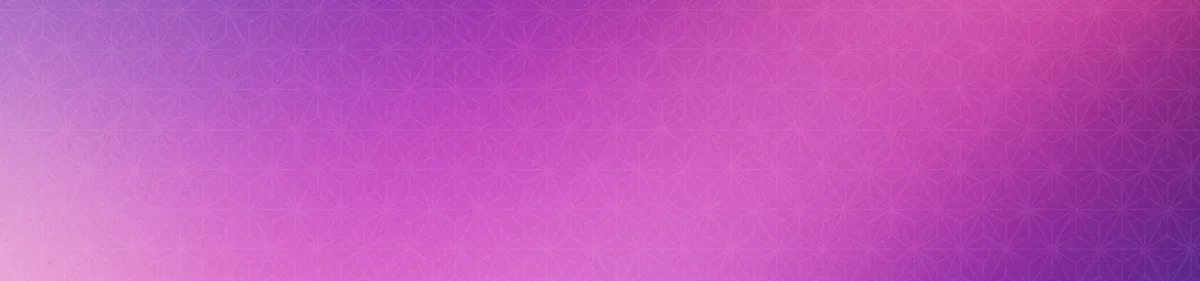


Overview
The Bento Segment Integration offers three core functionalities:
- Event Tracking: Track events for your subscribers
- Data Management: Update user data and record lifetime value (LTV) metrics
- Flow Triggers: Trigger workflows based on events
Requirements
- Active Bento account with a site created
- Active Segment account
- Bento Segment Function Code
- Bento Api keys
Installation Steps
Your Private API Keys button at the top rightNavigate to the Connections -> Functions page in your Segment account. Then click the New Function.
You must choose between a source or destination function. For Bento we will be using a destination functino to send data to Bento. Give the function a name and description.
We must add the following settings:
-
- publishable key
publishableKey
- publishable key
-
- secret key
secretKey
- secret key
-
- site uuid
siteUuid
- site uuid
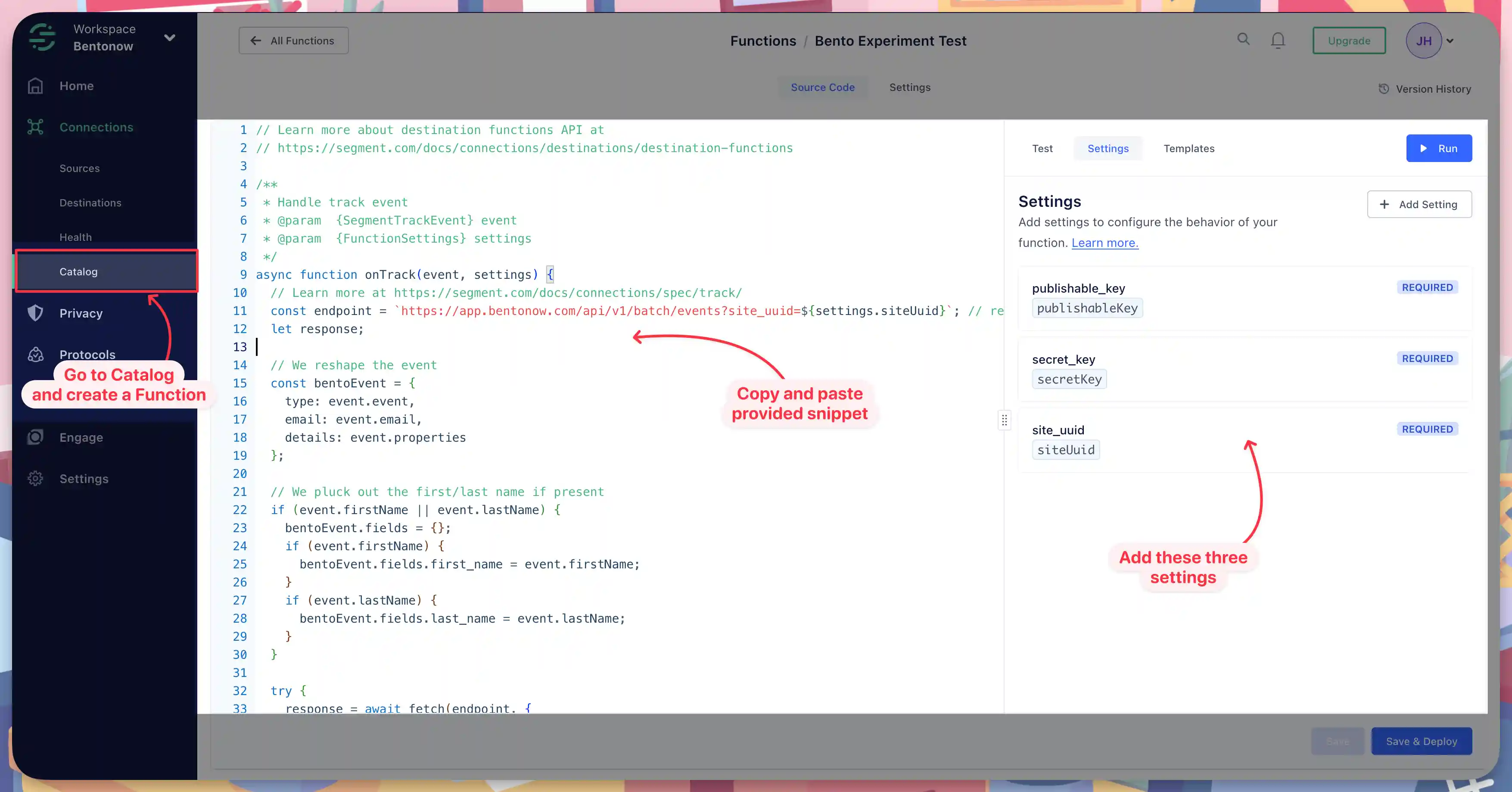
Copy and paste this code into the Source Code field.
You can optionally click test to test the function. Once you are happy with the function, click Save and then Deploy.
You can now use the function in your Segment account, the bento destination will be an option under Custom Destinations.
How the connection works
When you connect this custom destination to Bento, events sent from your Segment source—such as page views, purchases, or custom user actions—are automatically forwarded in real time. Using the bento integration, these events can trigger workflows that track and tag subscribers based on their behavior. You can enrich the events with custom data like purchase details, which Bento uses to calculate lifetime value (LTV), trigger automations, launch drip campaigns, and more. This seamless connection allows you to bridge user activity from your app or site directly into powerful, personalized marketing flows.