Bento N8N Integration
Connect Bento's powerful email marketing and automation platform directly into your N8N workflows. Send transactional emails, track events, manage subscribers, and execute advanced subscriber commands.
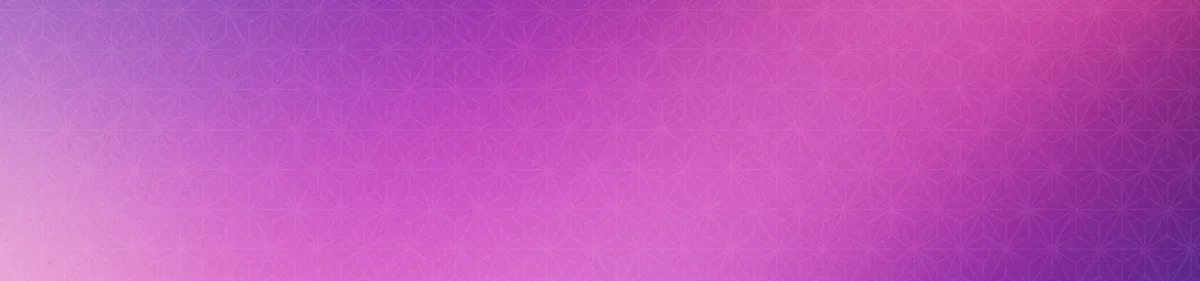


Overview
The Bento n8n Community Node makes it quick and easy to integrate Bento's email marketing and automation platform directly into your n8n workflows. This integration provides:
- Subscriber Management: Create, update, and retrieve subscriber information with custom fields and tags
- Event Tracking: Track custom events and user behavior for advanced segmentation and automation
- Transactional Emails: Send personalized transactional emails with HTML/text content and template variables
- Subscriber Commands: Execute powerful commands like adding/removing tags, managing fields, and subscription status
- Email Validation: Validate email addresses for spam/throwaway detection using Bento's validation service
Prerequisites
Before getting started, you'll need:
- n8n version 0.198.0 or higher
- Node.js 20.15 or higher
- An active Bento account with API credentials
- Your Bento
Publishable Key,Secret Key, andSite UUID
Installation
- Open your n8n instance
- Go to Settings → Community Nodes
- Click Install a community node
- Enter the package name:
bento-n8n-sdk - Click Install
- Log into your Bento dashboard
- Navigate to API Keys
- Copy your Publishable Key, Secret Key, and Site UUID
Keep your API credentials secure and never share your secret key or include it in version control.
- In your n8n workflow, add a Bento node
- Click on the Credential for Bento API dropdown
- Select Create New Credential
- Fill in your credentials:
- Publishable Key: Your Bento publishable key (used for client-side operations)
- Secret Key: Your Bento secret key (used for server-side operations)
- Site UUID: Your Bento site UUID (identifies your specific Bento site)
- Click Save and Test to verify the connection
Available Operations
Create Subscriber
Add a new subscriber to your Bento audience with email and profile data.
Required Parameters:
- Name
Email- Type
- string
- Description
The subscriber's email address
Optional Parameters:
- Name
First Name- Type
- string
- Description
Subscriber's first name for personalization
- Name
Last Name- Type
- string
- Description
Subscriber's last name for personalization
- Name
Custom Fields- Type
- object
- Description
Additional key-value pairs to store with the subscriber
Example Use Cases:
- Add new users from form submissions
- Import subscribers from external databases
- Create subscribers from webhook data
Get Subscriber
Retrieve detailed information about an existing subscriber by email.
Required Parameters:
- Name
Email- Type
- string
- Description
The subscriber's email address
Returns: Complete subscriber profile including custom fields, tags, and subscription status
Example Use Cases:
- Look up subscriber information before sending personalized content
- Verify subscriber existence in conditional workflows
- Retrieve custom field data for personalization
Update Subscriber
Modify subscriber profile information and custom attributes.
Required Parameters:
- Name
Email- Type
- string
- Description
The subscriber's email address
Optional Parameters:
- Name
First Name- Type
- string
- Description
Updated first name
- Name
Last Name- Type
- string
- Description
Updated last name
- Name
Custom Fields- Type
- object
- Description
Updated or new custom field values
Example Use Cases:
- Update subscriber information from CRM changes
- Add new custom fields based on user behavior
- Sync subscriber data across platforms
Track Event
Record custom events and behaviors for subscriber segmentation and automation.
Required Parameters:
- Name
User ID- Type
- string
- Description
Unique identifier for the user (typically email address)
- Name
Event Name- Type
- string
- Description
Name of the custom event (e.g., "purchase_completed", "page_viewed")
Optional Parameters:
- Name
Event Properties- Type
- object
- Description
Additional key-value pairs with event data
Example Use Cases:
- Track purchase events with order details
- Record page views and user interactions
- Monitor feature usage and engagement
- Trigger automation based on user behavior
Example Event Properties:
{
"purchase_amount": 99.99,
"product_id": "SKU123",
"category": "electronics"
}
Send Transactional Email
Send personalized transactional emails using HTML or text content.
Required Parameters:
- Name
Recipient Email- Type
- string
- Description
Email address of the recipient
- Name
From Email- Type
- string
- Description
Sender email address (must be an existing author in your Bento account)
- Name
Subject- Type
- string
- Description
Email subject line
- Name
Email Type- Type
- select
- Description
Choose between HTML or Text format
Content Parameters:
- Name
HTML Body- Type
- string
- Description
HTML content (when Email Type is HTML)
- Name
Text Body- Type
- string
- Description
Plain text content (when Email Type is Text)
Optional Parameters:
- Name
Transactional- Type
- boolean
- Description
Mark as transactional email - this ignores if the user has unsubscribed. USE WITH CAUTION!
- Name
Personalizations- Type
- object
- Description
Template variables for dynamic content using liquid tags
Example Use Cases:
- Send password reset emails
- Deliver order confirmations
- Send welcome emails to new users
- Notify users of account changes
Example Personalization:
{
"name": "John Doe",
"order_number": "12345",
"total": "$99.99"
}
Subscriber Command
Execute commands on subscribers to manage tags, fields, and subscription status.
Required Parameters:
- Name
Email- Type
- string
- Description
The subscriber's email address
- Name
Command- Type
- select
- Description
The action to perform
Available Commands:
- Add Tag: Add a tag to the subscriber
- Remove Tag: Remove a tag from the subscriber
- Add Tag via Event: Add a tag through event tracking
- Add Field: Add or update a custom field
- Remove Field: Remove a custom field
- Subscribe: Subscribe the email address
- Unsubscribe: Unsubscribe the email address
- Change Email: Update the subscriber's email address
Example Use Cases:
- Segment subscribers with tags based on behavior
- Manage subscription preferences
- Update subscriber data programmatically
- Handle unsubscribe requests
Validate Email
Validate email addresses for spam/throwaway detection using Bento's validation service.
Required Parameters:
- Name
Email- Type
- string
- Description
The email address to validate
Optional Parameters:
- Name
Name- Type
- string
- Description
Associated name (improves validation accuracy)
- Name
IP Address- Type
- string
- Description
Associated IP address (improves validation accuracy)
Returns: Validation results including deliverability score and risk assessment
Example Use Cases:
- Filter out invalid emails before adding subscribers
- Prevent spam signups
- Improve email deliverability rates
- Validate email quality in real-time
Best Practices
Security Best Practices
- Always use n8n's credential system - never hardcode API keys
- Validate all input data before processing
- Use HTTPS for all communications
- Implement rate limiting for high-volume workflows
- Keep your Secret Key secure and never expose it in client-side code
Common Workflow Examples
User Registration Flow
- Trigger: New user signs up via webhook
- Create Subscriber: Add user to Bento with profile data
- Track Event: Send "signup" event with registration details
- Send Email: Welcome email with onboarding instructions
E-commerce Purchase Tracking
- Trigger: Purchase completed webhook from e-commerce platform
- Track Event: Send "purchase_completed" event with order details
- Update Subscriber: Add "customer" tag and update LTV
- Send Email: Order confirmation with tracking information
Lead Scoring Workflow
- Trigger: User performs action (downloads content, visits pricing page)
- Track Event: Record engagement event
- Get Subscriber: Retrieve current subscriber data
- Subscriber Command: Add appropriate tags based on behavior
- Conditional Logic: Trigger different flows based on lead score
Troubleshooting
Common Authentication Problems
Error: "Authentication Failed"
- Verify your API credentials are correct and active
- Check that your Site UUID format is correct
- Ensure you're using the right environment (test vs production)
Error: "Invalid API Key"
- Confirm your Secret Key hasn't been regenerated
- Check that your Publishable Key matches your account
Technical Limitations
API Limits
- Payload Size: Maximum request payload size is 1MB
- Concurrent Requests: Limited to 5 concurrent requests per node instance
- Field Limits: Custom field keys limited to 50 characters, values to 500 characters
- Rate Limiting: Built-in rate limiting prevents API quota exhaustion
Security Features
- Input Validation: All inputs are validated for length, format, and security
- HTML Sanitization: HTML content is automatically sanitized to prevent XSS attacks
- Email Validation: Email addresses are validated using RFC-compliant regex patterns
- Secure Error Handling: Error messages don't expose sensitive information
Reliability Features
- Automatic Retries: Failed requests are automatically retried with exponential backoff
- Timeout Handling: Configurable timeouts prevent hanging requests
- Concurrent Request Management: Intelligent management of concurrent API requests