Bento Make (Integromat) Integration
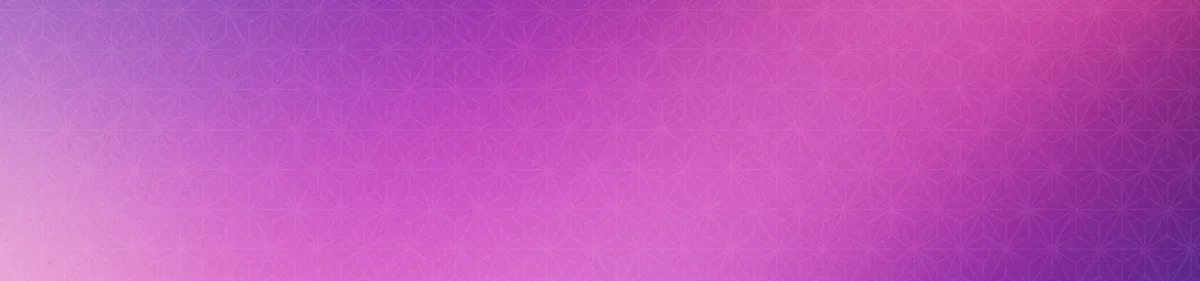


Overview
The Bento Make (Integromat) Integration offers three core functionalities:
- Event Tracking: Track events for your subscribers
- Data Management: Update user data and record lifetime value (LTV) metrics
- Flow Triggers: Trigger workflows based on events
Requirements
- Active Bento account with a site created
- Active Make (Integromat) account
Installation Steps
1
In BentoClick the
Install Make (Integromat) button.2
On the install confirmation screenLook for the install button. Click that.
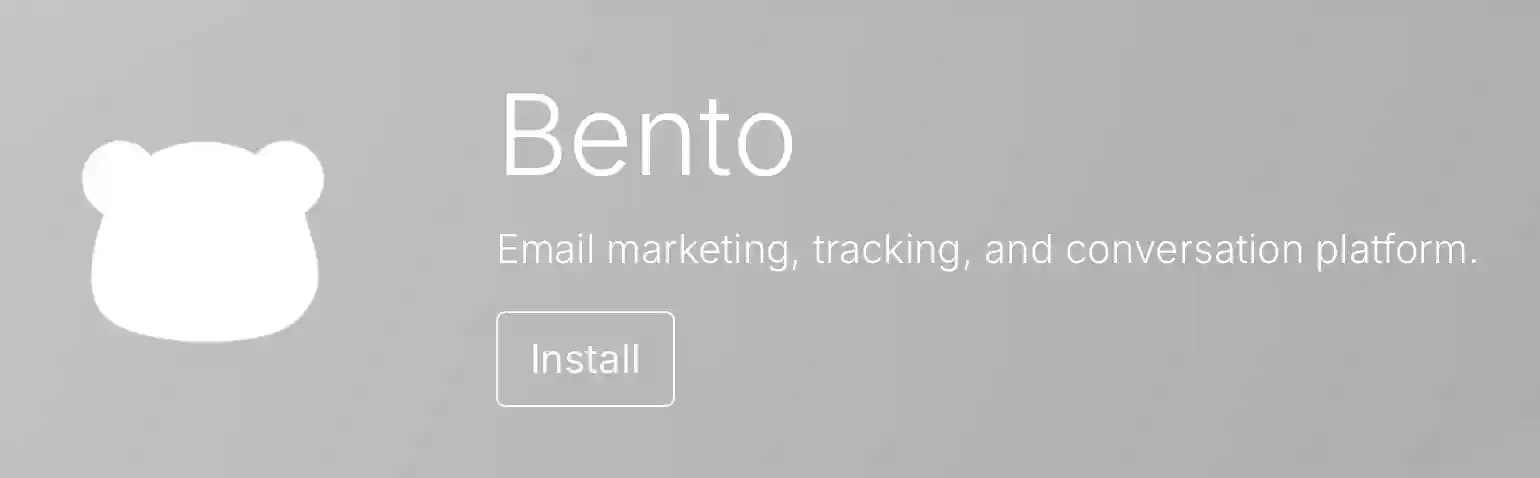
3
Select your organizationCheck the box for your organization, once you have click install.
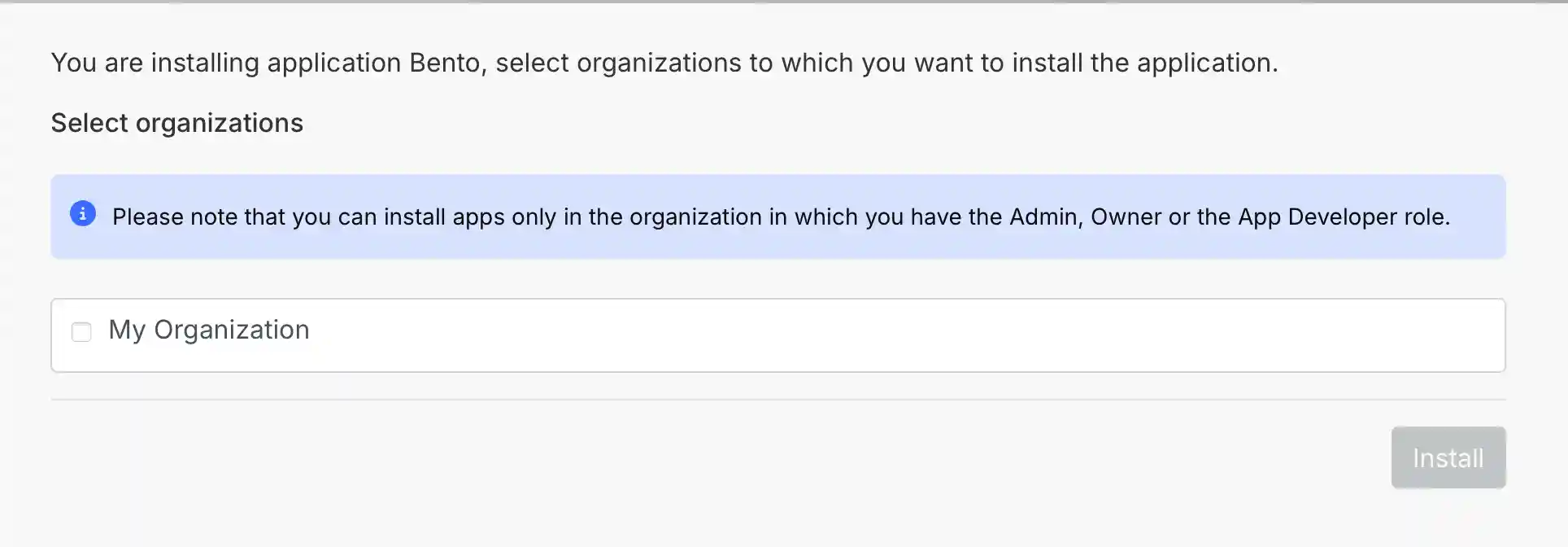
4
Install confirmationOn the confirmatino screen, click finish wizard or go to dashboard, you are done with the installation.
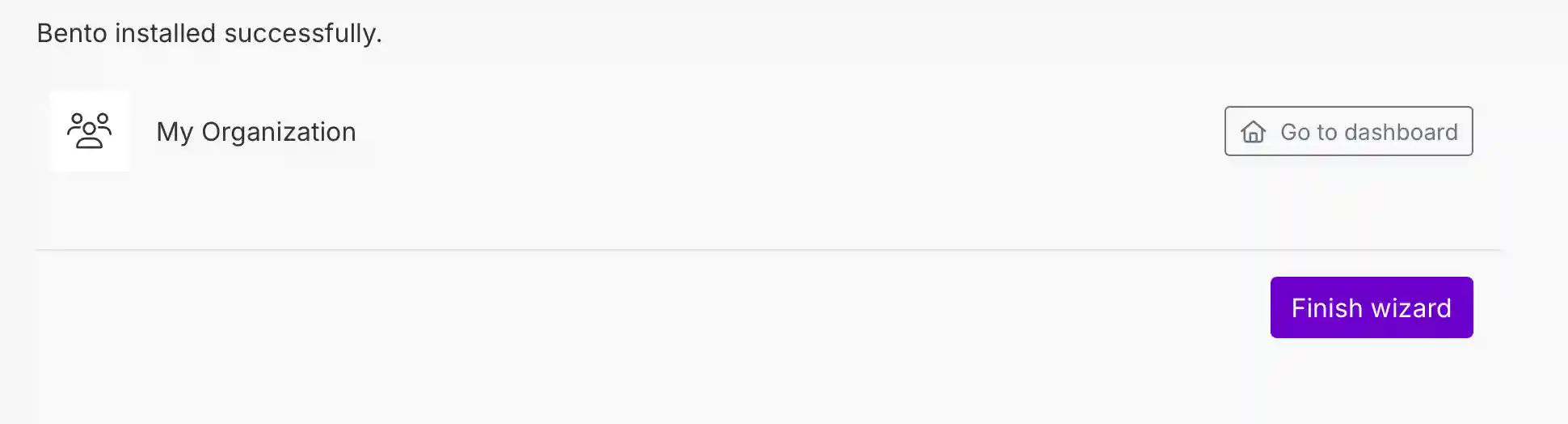
How the connection works
With the Make (Integromat) integration, you can automate the tracking and tagging of subscribers from events. You can also add custom data, such as purchase information, to these events. This purchase data can be used to calculate LTV, initiate automations, start drip campaigns, and more.