Convertbox
Integrate Bento with ConvertBox using Webhooks
In this guide, we will show you how to set up a webhook inside ConvertBox to send new events to Bento.
Step 1 — Edit Your ConvertBox Form
Edit your ConvertBox and select the form element you want to use webhooks with.
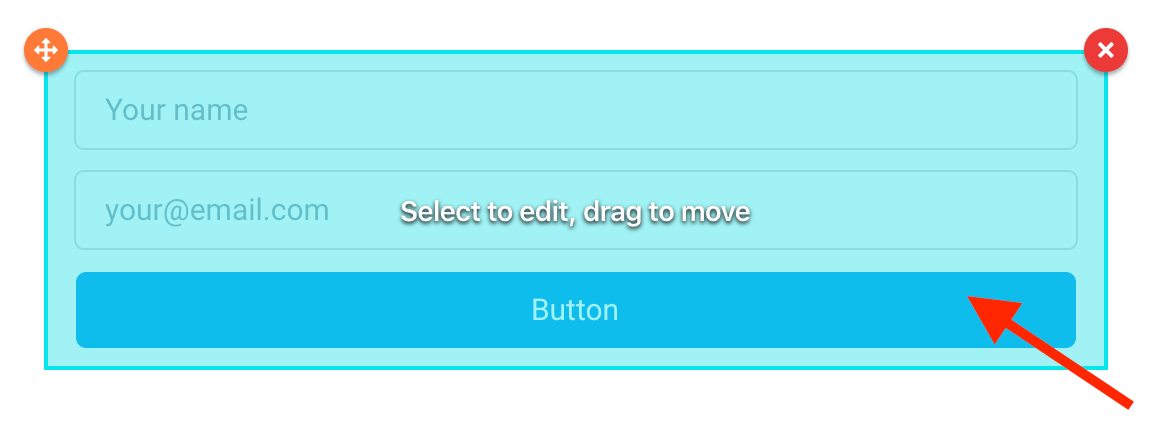
Then on the left sidebar select the Form settings button.
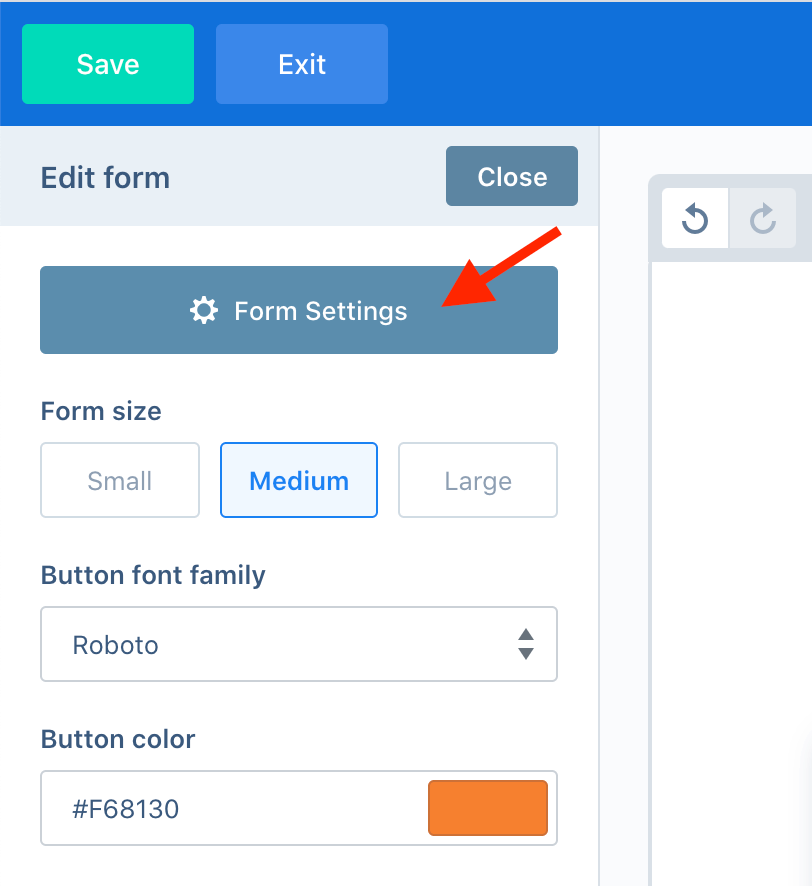
Step 2 — Add Integration
Go to the Integrations tab and select "Add Integration" under the default integrations section.
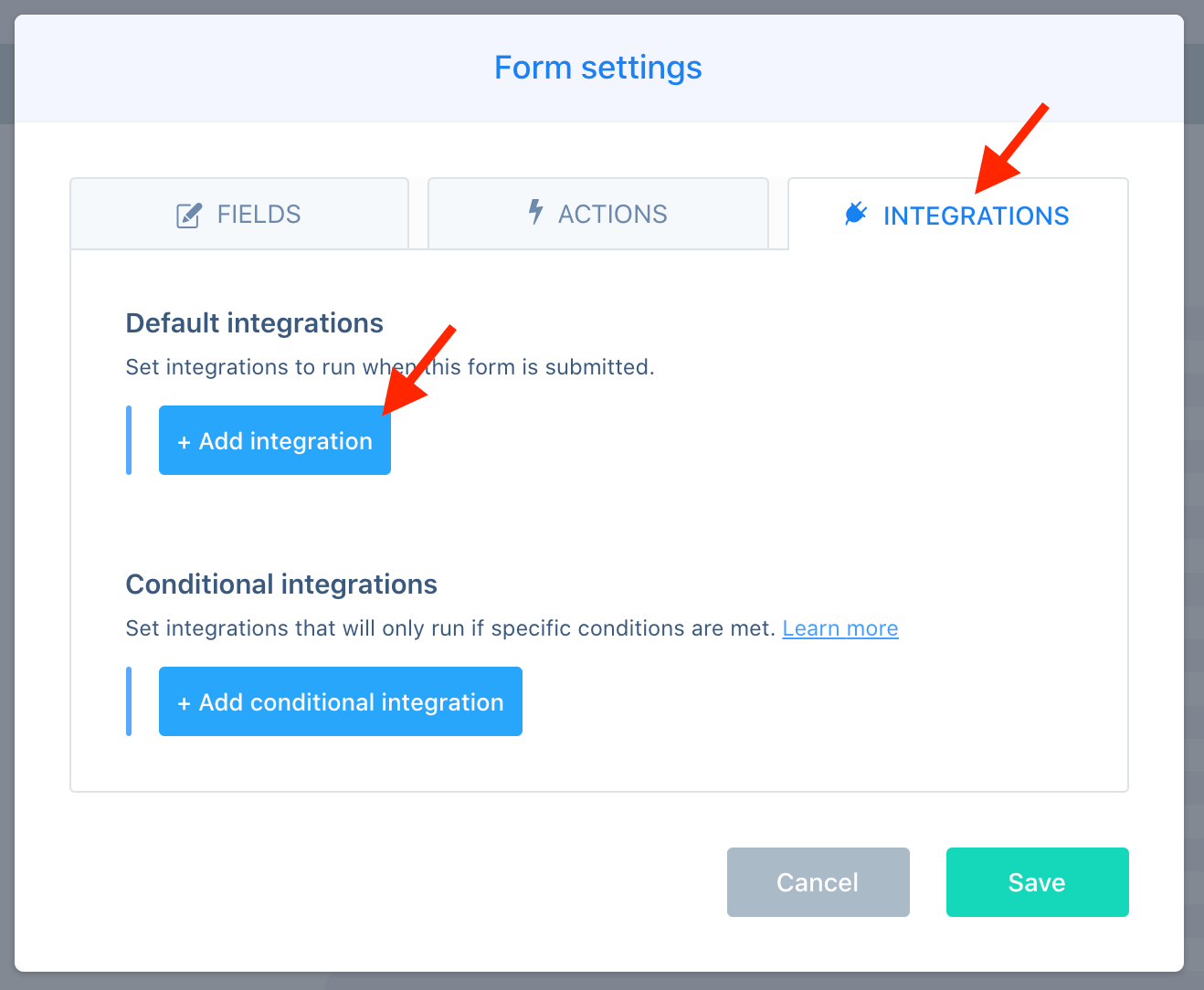
Step 3 — Build Your Webhook URL
Go to https://app.bentonow.com/account/teams, click "API Keys" and retrieve your personal publishable key and secret key as well as your site's UUID.
Then edit the following URL to include your publishable key, secret key and site UUID.
https://PUBLISHABLE_KEY:[email protected]/api/v1/integrations/convertbox?site_uuid=YOUR_SITE_UUID
It will look something like this:
https://p_XXXXX:[email protected]/api/v1/integrations/convertbox?site_uuid=ABCD1234
Now use that URL as your webhook URL in ConvertBox.
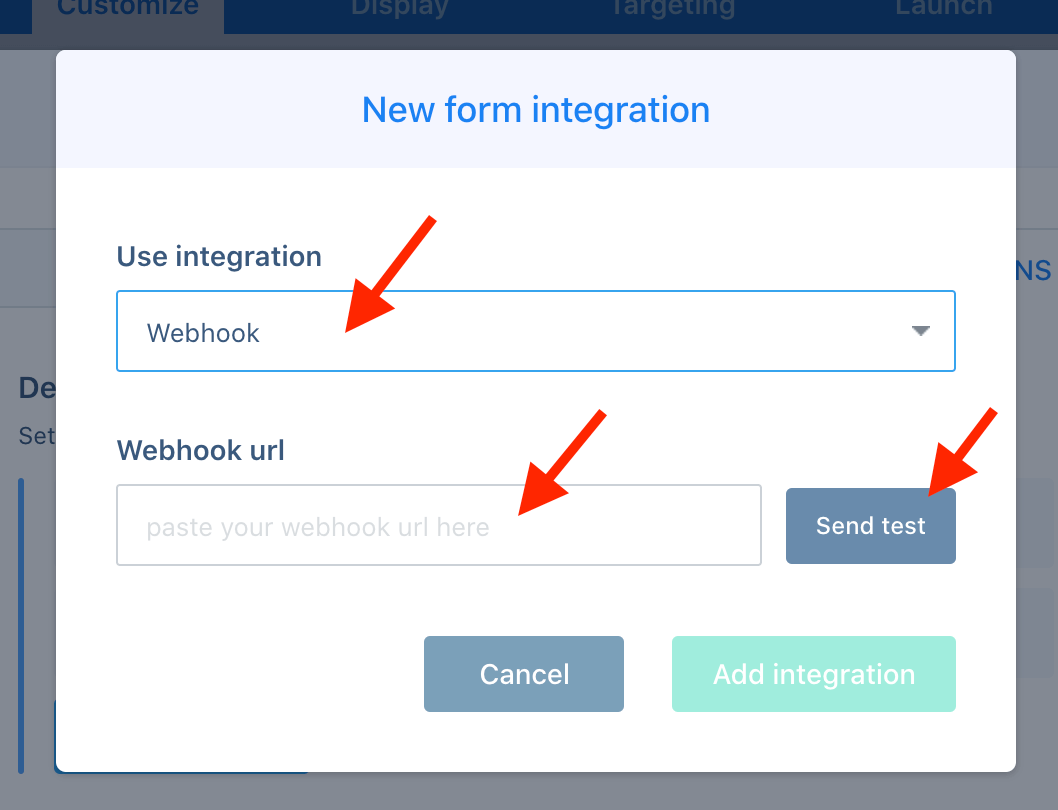
Step 4 — Save Your Changes
Your new Webhook action will now appear in your list of actions for this form.
Click Save to close the Form actions modal and don’t forget to Save the changes to your ConvertBox in the editor.
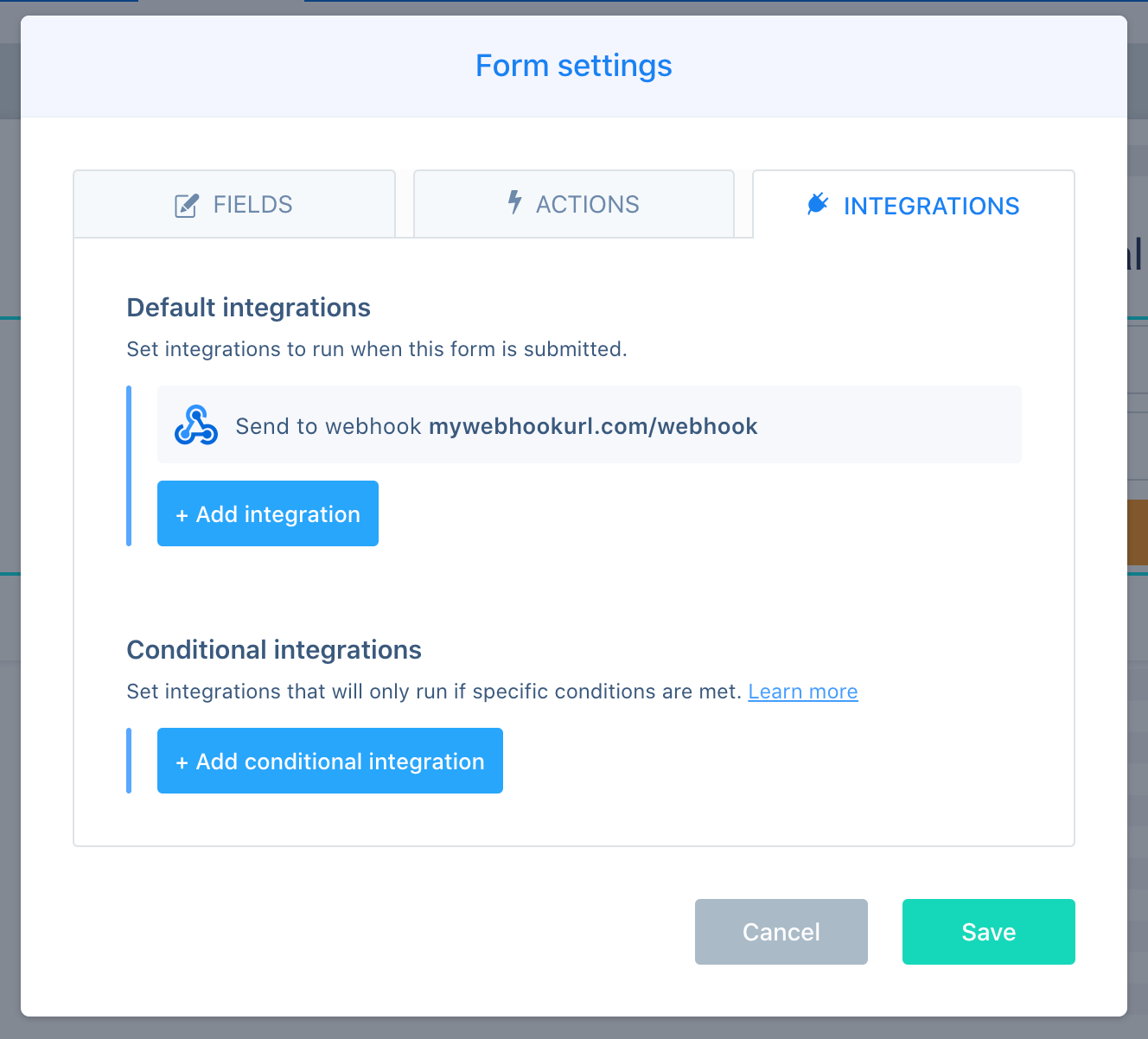
IMPORTANT
Keep your publishable key, secret key, and site UUID safe. NEVER publish them publicly or share them with anyone. You can revoke your API keys at any time.