Why You Should Send Emails From a Subdomain (Not Your Root Domain)
As a business owner, the last thing you want is for your emails to land in spam or get blacklisted. It can be a nightmare to recover from and cost you big time in lost revenue. So how do you prevent this from happening to you? At Bento, we've found one simple trick that can make a world of difference: send your emails from subdomains instead of your root domain.
The Dangers of List Bombing Attacks
In 2024, we've seen a huge surge in "list bombing" attacks. Here's how it works: Attackers upload massive email lists through unsecured forms to spam people. Their goal? To overwhelm inboxes, sneak in password reset emails, or get their scam offers delivered for free like this one.
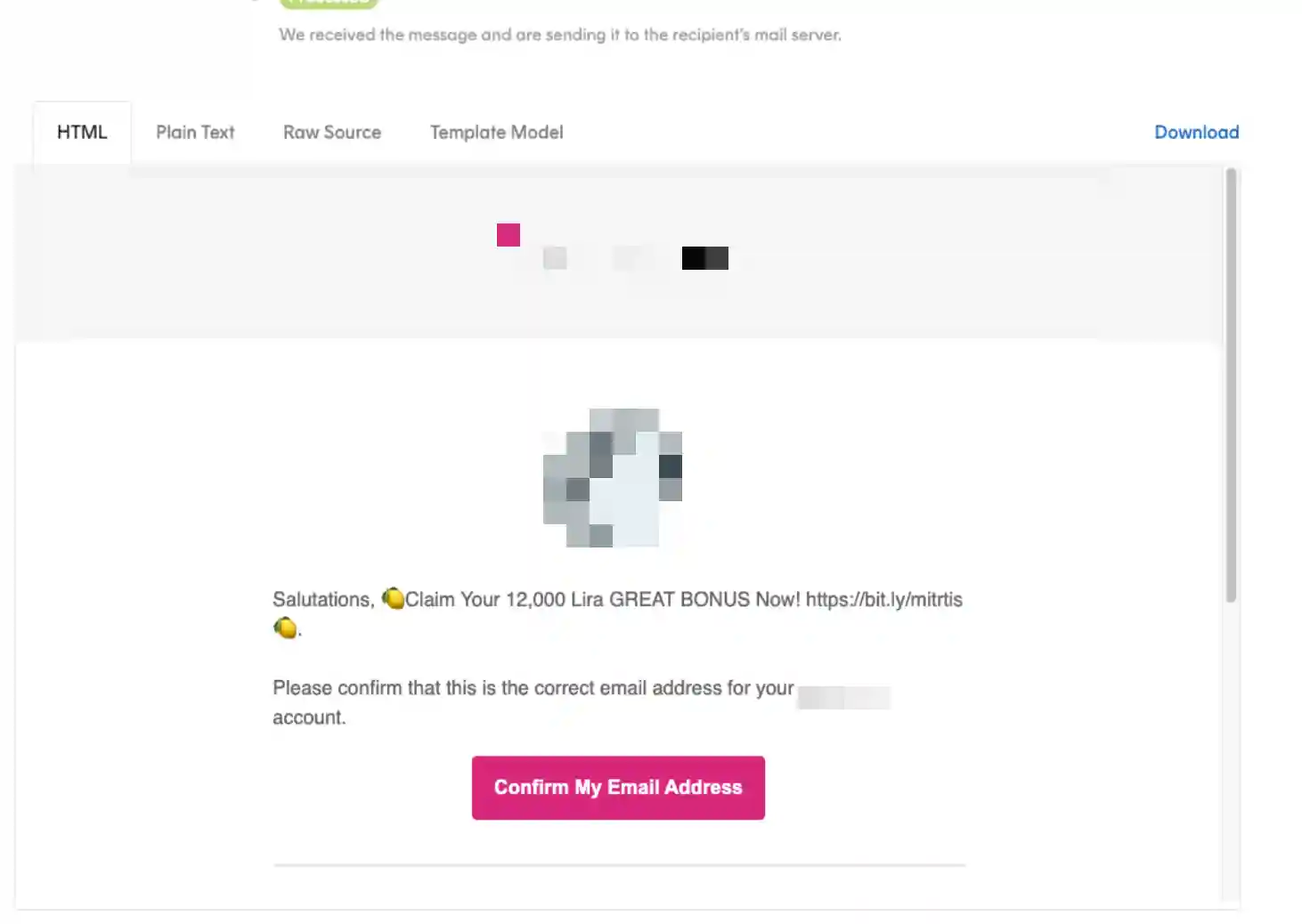
If you're targeted by one of these attacks, your emails could get marked as spam. The stakes are high, your whole domain could be blacklisted, and that's a tough situation to recover from.
Mitigate Risks with Subdomains
By sending different types of emails through different subdomains, you can avoid many of these risks.
For example, send your transactional emails via @transactional.yourdomain.com.
And send your marketing emails via @marketing.yourdomain.com.
This way, if one subdomain gets attacked, your other email streams won't be affected.
You can just pause that subdomain, switch to a new one, and keep your business running smoothly.
A Recent Example
Just last week, one of our customers got hit with a form that was spammed with over a million emails.
Our platform caught it and stopped sending.
But their other email provider didn't, and their primary domain ended up blacklisted.
Major headache.
If they had separated their email streams across subdomains, they could have contained the issue to just one stream.
Here are some ideas for how you could name your subdomains:
For transactional emails:
notifications.yourdomain.com
orders.yourdomain.com
auth.yourdomain.com
For marketing emails:
updates.yourdomain.com
newsletter.yourdomain.com
changelog.yourdomain.com
Set Up a Global Catch-All
This ensures that customer replies get routed to your support inbox. Most hosting providers make this easy to configure in just a few minutes.
Wrapping Up
We hope this advice helps safeguard your email deliverability in the future! A little prevention now can save you a world of hurt down the line. And as always, ping us in Discord if you have any questions! We're here to help keep your emails flowing smoothly.