Gmail's New Email Authentication Requirements
Hey everyone, Google recently announced some new requirements for email senders. And if you're sending more than 5000 emails per day, you'll want to pay attention.
Because if you don't meet these new requirements, your emails might not get delivered. And that could mean fewer opens, fewer clicks, and ultimately less revenue for your business.
Authenticate Your Email with SPF and DKIM
The first requirement is that all senders must authenticate their email using SPF and DKIM. SPF (Sender Policy Framework) is a way to specify which servers are allowed to send email on behalf of your domain. DKIM (DomainKeys Identified Mail) is a way to digitally sign your emails to prove they really came from you. Setting up SPF and DKIM can be a bit technical. But most email service providers (like Bento) make it easy to do with just a few clicks.
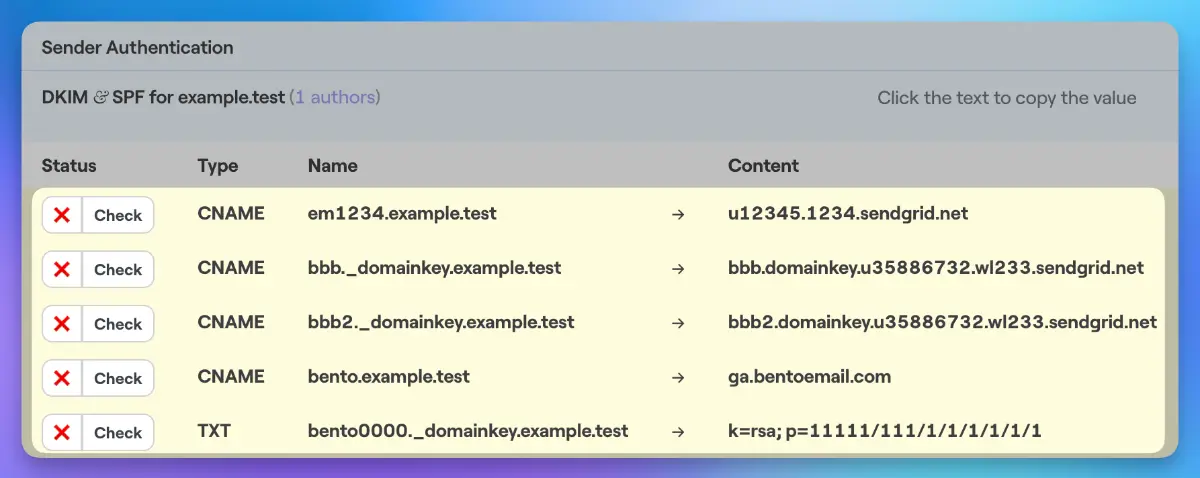
Set Up a DMARC Policy
The second requirement is to set up a DMARC policy for your domain. DMARC (Domain-based Message Authentication, Reporting & Conformance) is a way to tell email providers what to do with messages that fail SPF or DKIM checks. You can choose to have these messages rejected outright, or just have the failures reported back to you. Setting a strict DMARC policy can help prevent spoofing and phishing attacks using your domain. But be careful - if you set it to reject messages and you haven't properly authenticated all your legitimate email streams, some of your own emails could get blocked.
Keep Your Spam Rate Under 0.3%
The third requirement is to keep your spam complaint rate under 0.3%. That means for every 1000 emails you send, no more than 3 people should be marking them as spam. You can check your spam rate by signing up for Google Postmaster Tools and adding your domain.
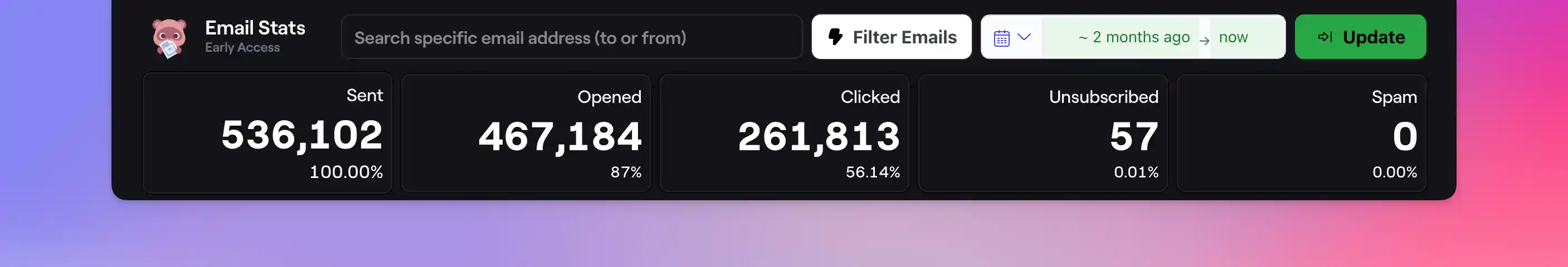
If your spam rate is too high, you may need to do some list hygiene. Remove old, inactive subscribers and anyone who hasn't explicitly opted in to your emails. Spreading out your email volume over a few days can also help keep your spam rate in check.
Enable One-Click Unsubscribe
The final requirement is to enable a one-click unsubscribe option in your emails. This allows Gmail users to easily opt out of your emails without having to visit an external website. Most email service providers (including Bento) support this out of the box, so there's nothing extra you need to do.
The Bottom Line
Google's new requirements may seem daunting at first. But for most legitimate senders, they're actually pretty reasonable and straightforward to implement. Authenticating your email, setting up DMARC, keeping spam complaints low, and making it easy to unsubscribe - these are all best practices you should be following anyway. So if you haven't already, take some time to get your email infrastructure in order. Your deliverability (and your bottom line) will thank you. As always, if you have any questions, feel free to reach out to our support team. We're here to help you navigate these changes and keep your emails flowing smoothly into your subscribers' inboxes.
Happy sending!
And as always, ping us in Discord if you have any questions! We're here to help keep your emails flowing smoothly.