Bento Webhook Integration
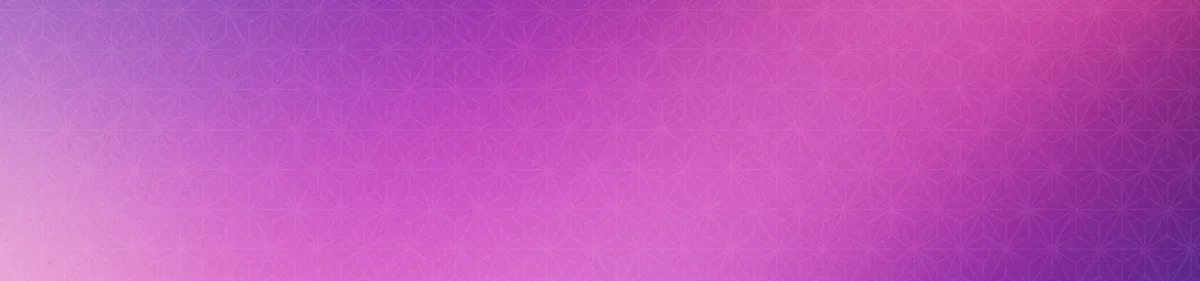


Overview
The Bento webhook Integration offers two core functionalities:
- Event Tracking: Automatically track key data via realtime webhook events for your subscribers
- Data Management: Update user data and record lifetime value (LTV) metrics
Requirements
- An approved Bento account
- An ability to send webhooks to bento
- Webhook end point - Syncs purchase events to bento
Webhook Setup
1
Set the Webhook URLUse the Bento webhook URL as the destination for your webhook data, be sure to substitute the
site_uuid with the correct site you want to sent events to from your account teams screen if its not
already there.
Be sure to carefully check the webhook URL and ensure it matches. The nature of webhooks means they can
silently fail if incorrectly configured.
How the connection works
Event data you send via the webhook will be ingested into bento and automatically processed. This integration is ideal for use cases where you need to send data to bento in realtime, but other software sdk solutions are not possible.