Bento Tracking Script Integration
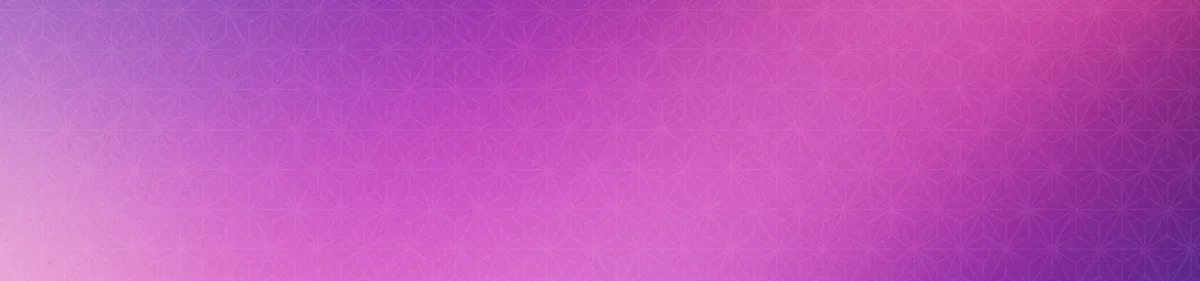


Overview
The Tracking Script Integration offers one core functionality:
- Event Tracking: Automatically track key browser events for your subscribers
Requirements
- An approved Bento account
- Ability to install the script into your website
- The bento Tracking script - for user tracking on the website
Tracking Script Installation
1
Open your source codeEdit the source code of the website you want to track.
2
Copy the Tracking ScriptCopy the Tracking Script. If you it asks you to replace the
site_uuid with your site uuid, do so from the bento teams screen.3
Paste the Tracking ScriptPaste the Bento Tracking script into the source code of your website. Double check that it looks the same as what you copied from bento.
4
Save the changesSave your website changes and publish your changes if that is required.
How the connection works
When a user browses a site, you will see $page data appear in bento. This interaction allows you to track and, start
automations and flows based on those events and more.