Did you know Bento has a powerful test suite that can help you debug your Flows and Automations with confidence?
Many users aren't aware of this feature, but it's brilliant for ensuring your Flows work exactly as intended. In this article, I'll show you how to use Bento's test suite to catch mistakes and verify your Automations are firing correctly.
Setting Up a Simple Flow
Let's start with a basic example:
- I have a Flow that triggers when a custom event contains "approved" or "unapproved"
- I want to test how different events will traverse this Flow
Here's what the Flow looks like:
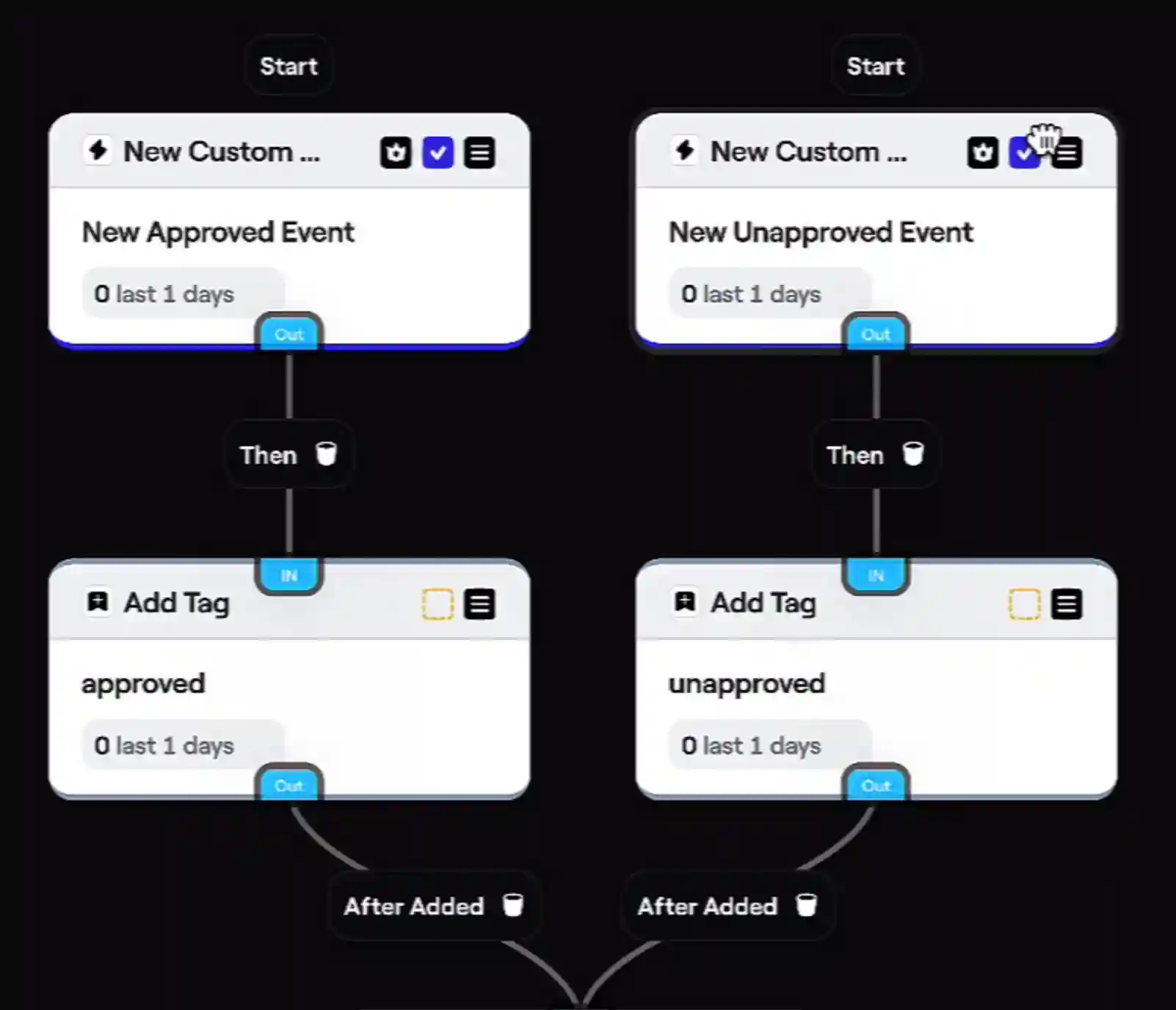
Testing Events
To test an event, simply:
- Click
start a task-->Testat the top of the Flow editor - Enter the ID of the event you want to test
- Click
Runand watch how the event moves through your Flow
Catching Mistakes
The test suite is fantastic for catching mistakes in your Flows.
In my example, I initially used contains instead of equals to check for the approved event.
This caused both the "approved" and "unapproved" paths to fire, because unapproved contains approved!
The test suite made it easy to spot and fix this error.
Testing Splits
Bento's test suite is also great for verifying how specific users will traverse splits in your Flow.
For example, I have a split that checks if the user's first name is "Jesse".
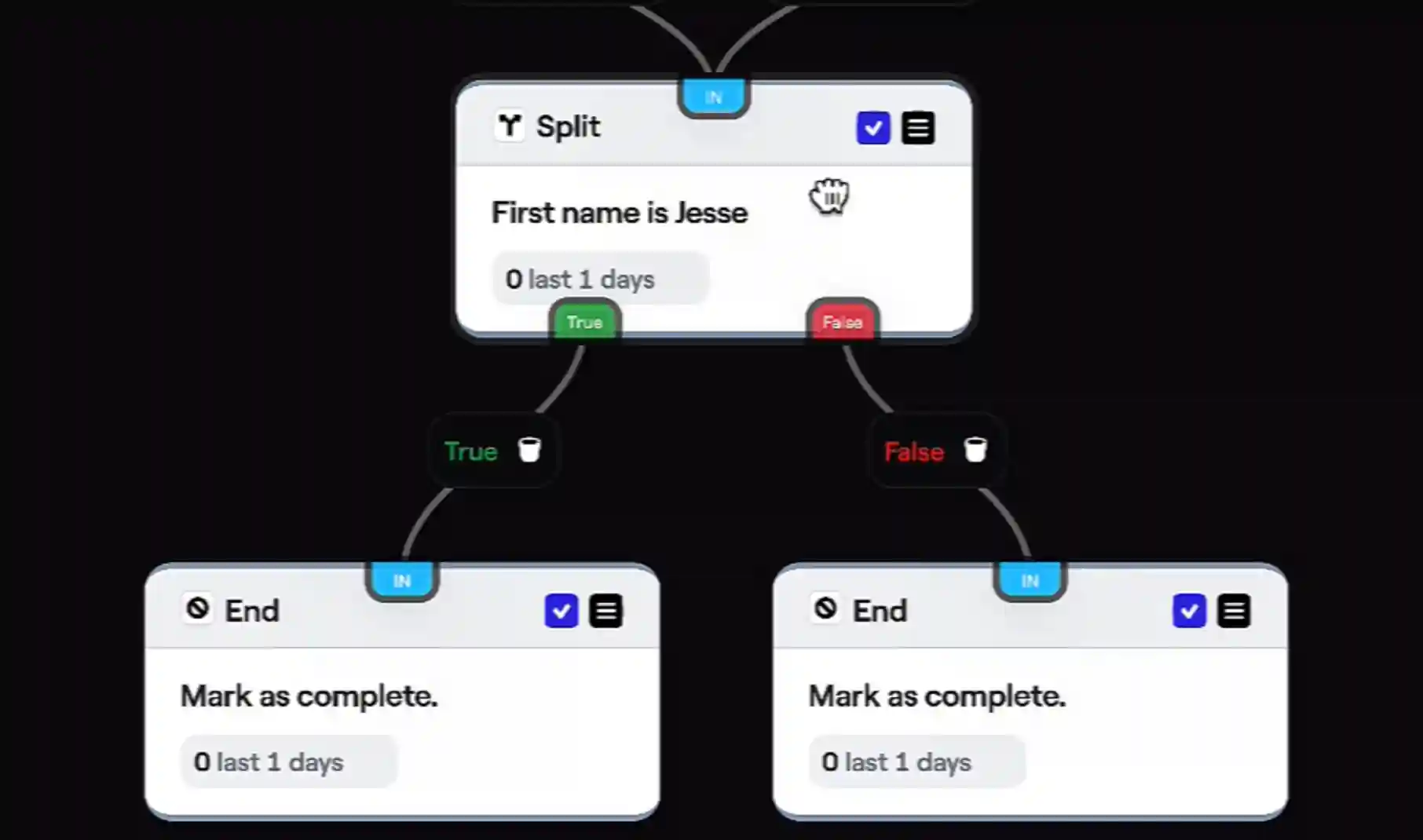
By updating my own first name and re-running the test, I can confirm the Flow behaves as expected for different users.
Wrapping Up
Bento's test suite is a powerful tool for debugging your Flows and Automations.
It allows you to:
- Test how specific events move through your Flow
- Catch mistakes and unexpected behavior
- Verify splits are working correctly for different users
So next time you're building a complex Flow, remember to use the test suite to give yourself confidence that everything is configured properly.
Trust me, it can save you a lot of headaches down the line!